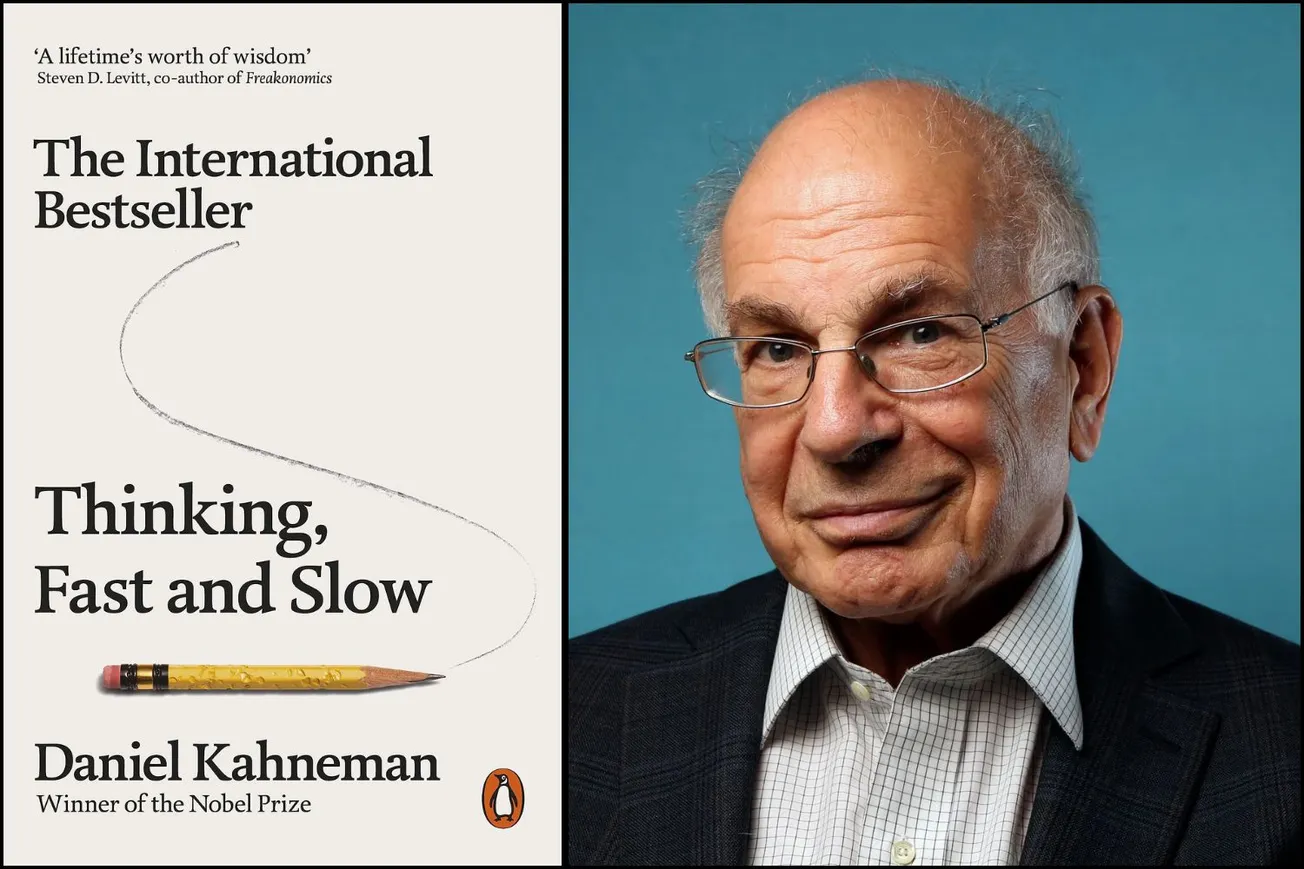Table of Contents
Disclaimer: Asian Century Stocks uses information sources believed to be reliable, but their accuracy cannot be guaranteed. The information contained in this publication is not intended to constitute individual investment advice and is not designed to meet your personal financial situation. The opinions expressed in such publications are those of the publisher and are subject to change without notice. You are advised to discuss your investment options with your financial advisers. Consult your financial adviser to understand whether any investment is suitable for your specific needs. I may, from time to time, have positions in the securities covered in the articles on this website. This is not a recommendation to buy or sell stocks.

ChatGPT has just reached the milestone of 800 million weekly active users.
There’s clearly a huge amount of interest in generative AI tools like ChatGPT. But what I’m keen to find out is how we as investors can use these tools to become better versions of ourselves.
After spending some time thinking about this, I’ve come up with 10 use cases for generative AI in the equity research process. These include summary generation, earnings call sentiment analysis and podcast generation. To make the examples more vivid, I’ll explain how I would use the tools to analyze Taiwanese semiconductor company TSMC (2330 TT — US$801 billion).
Hopefully, by the end of the post, I will have convinced you to adopt some of these methods yourself.
Table of contents
1. Large language models
2. Ten use cases for equity research
2.1. Better Internet search
2.2. Compile summaries
2.3. Q&A with primary source materials
2.4. Create a podcast from text
2.5. Generate transcripts from voice
2.6. Deep Research introductory report
2.7. Mind maps to understand structure
2.8. Idea generation
2.9. Analyze earnings call sentiment
2.10. Write beautiful language
3. Conclusion1. Large language models
Generative artificial intelligence (“AI”) tools such as ChatGPT allow users to input text in natural language and then receive relevant output related to the question asked. They’re called generative as they generate text or other types of content.
These tools are based on large language models (“LLMs”), which are mathematical models that can predict what word will appear next in any piece of text.
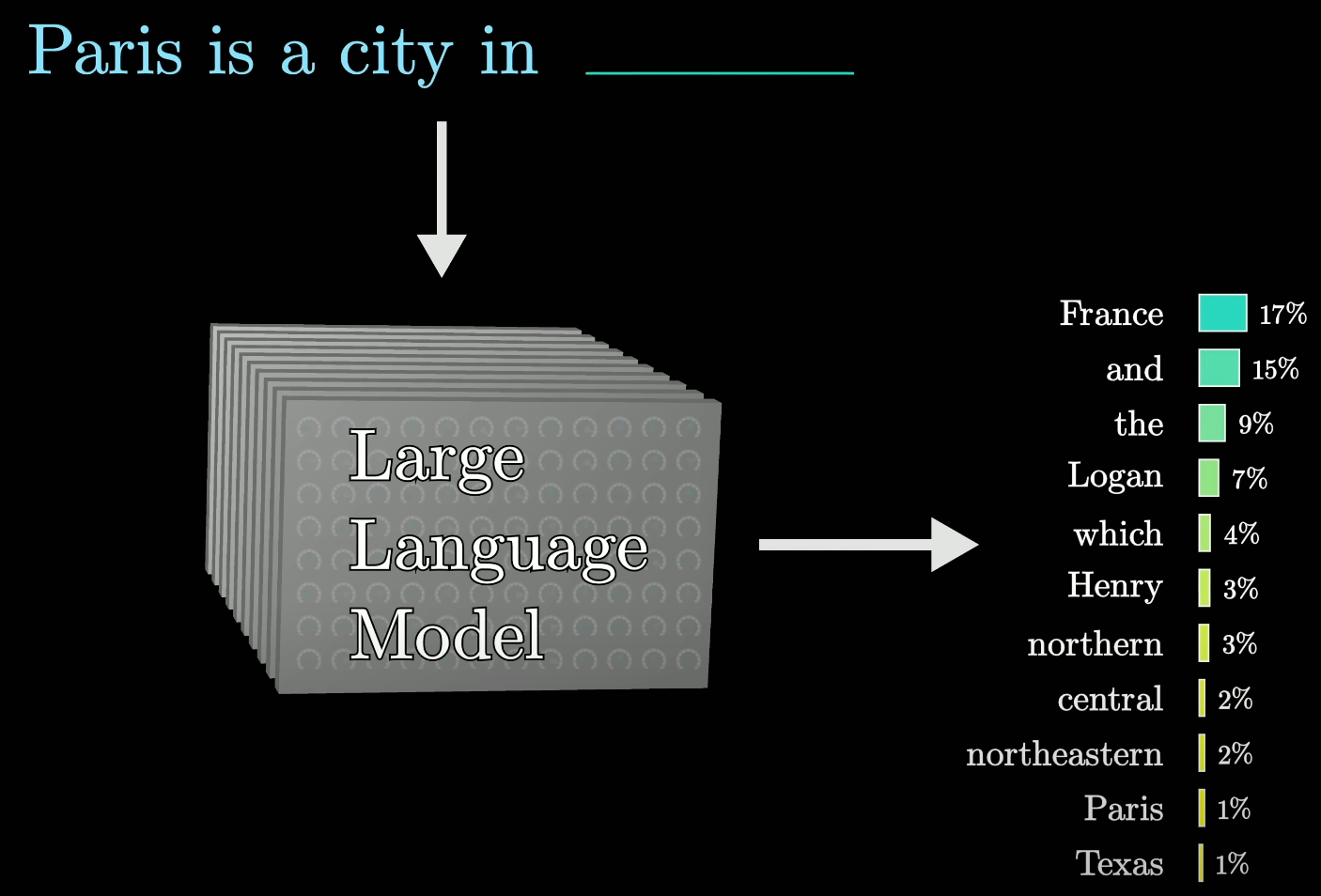
The models are able to do this by “pre-training” on huge amounts of historical data from the Internet. For example, the model might learn that the sentence “Paris is a city in…” is most likely followed by the word “France”. So the pre-training allows the models to learn about the world and then feed back that information to you, based on what you ask them.
Once pre-training has been done on historical data from the Internet, the models are fine-tuned by reinforcement learning with human feedback and adjusted accordingly.
The models are then used by generative AI tools such as ChatGPT, which has several additional features, including generating images and performing real-time website searches. Other popular generative AI tools include Google’s Gemini, xAI’s Grok, and Deepseek Chat.
I’ve been playing around with these models for the past few days, and the quality of their answers is hit-and-miss. They sometimes “hallucinate” — create convincing but ultimately false statements. That’s why I’ve learnt to appreciate the tools that provide links that allow you to verify that the information comes from trustworthy sources.
2. Ten use cases for equity research
2.1. Better Internet search
When you open up ChatGPT, you’re presented with a text box like this:
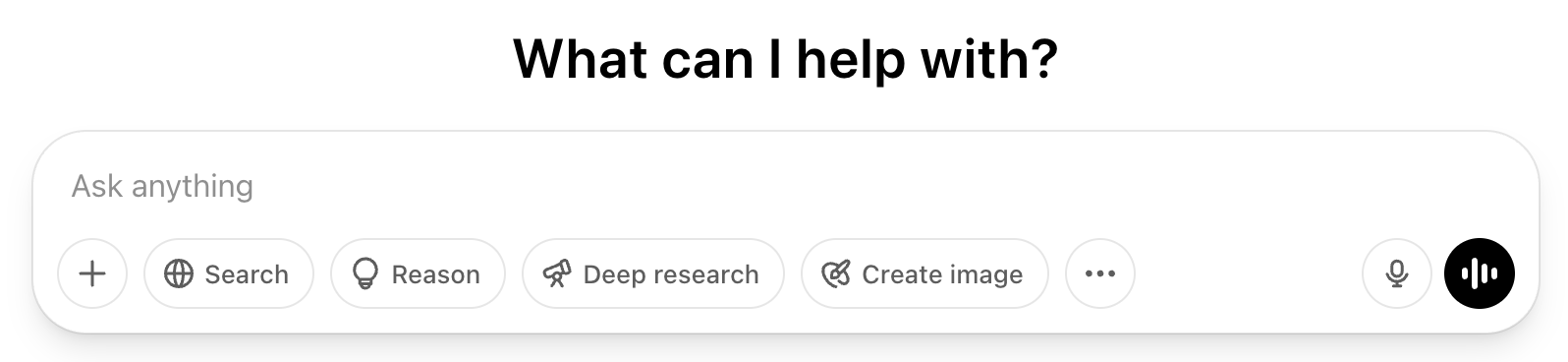
So what question should you ask it? Literally anything — the same way you might use Google search today. But instead of Googling a topic and visiting a half dozen websites to get the answer you’re looking for, ChatGPT often gives you the answer directly.
For typical questions that I might otherwise use Google search for, I like the generative AI tool Perplexity. It combines third-party large language models such as GPT-4.1 and Claude 3 with real-time web search to get the data you want.
So, if you ask Perplexity questions about recent events, such as what happened to the stock market yesterday, you’ll most likely get a decent reply.
ChatGPT can also perform real-time web search, but you will have to click the “🌐 Search” button to make sure a web search actually takes place.
On my Mac, I’ve installed Perplexity’s app, which I pull up by pressing the shortcut “⌘ + Shift + D”. That gives me immediate access to Perplexity to ask any questions that might pop up in my head.
To take the example of TSMC, I might click “⌘ + Shift + D” and then type in a question about how TSMC makes its money:
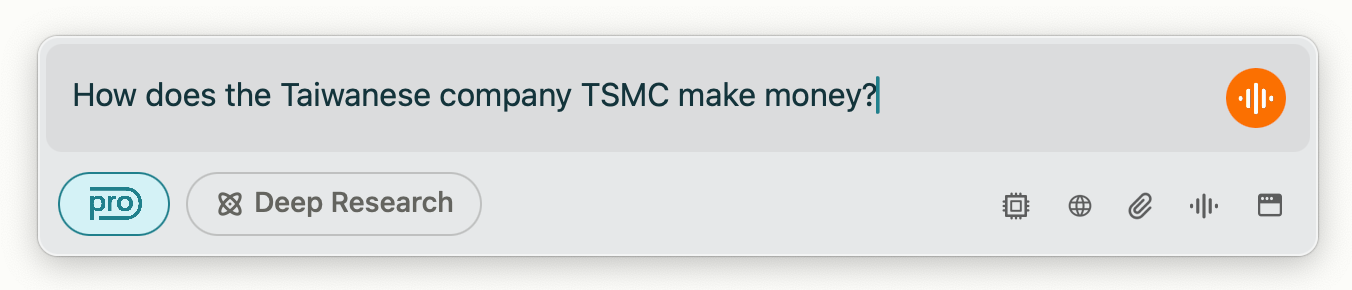
Perplexity gives me the following answer:
“Taiwan Semiconductor Manufacturing Company (TSMC) makes money primarily by manufacturing semiconductor chips for other companies, operating as a “pure-play” foundry. This means TSMC does not design its own chips; instead, it fabricates chips based on the designs provided by its clients, which include many of the world’s leading technology companies such as Apple, Nvidia, AMD, Qualcomm, and Broadcom… ”
The answer is over 500 words and not particularly helpful. So in this specific case, how can I ask a more specific question that gives me exactly what I’m looking for — a good explanation of how TSMC makes money?
Writing precise questions — the right “prompts” — is known as prompt engineering, and is a science in itself.
I’ve spent some time learning about prompt engineering and concluded that YouTuber Jeff Su's approach works well for me. He argues that your prompts should have the following attributes:
- Give context: for example, who you are, what you’re trying to achieve and the environment
- Say what task you want the model to perform, for example, “write”, “analyze” or “generate”
- Any examples of what you think you might want to see
- A persona: who you want the generative AI tool to pretend to be
- The format of the output
- The tone of the answer
Using these guidelines, we can refine the prompt in our TSMC example. I now provide far greater detail, giving the model a context, a specific task, and the desired format and tone of the answer.
I am an investment analyst at an asset manager trying to understand the basics of TSMC's business model. Provide an overview of TSMC's key business segments and what makes the dominant in their respective fields. For example, how TSMC's foundry business compares to Samsung Electronics' in terms of its technological capabilities. Write in a language that's simple enough for generalist investors to understand. You can find the result from that search query here. I think the answer is excellent, providing much greater detail about TSMC’s key business segments and its competitive advantages over Samsung Electronics’ foundry division.
As a general rule, be specific when writing prompts. Ask open-ended questions, avoiding simple yes-or-no questions. You’ll want to provide context of who you are and what you’re looking for. If you don’t get the answer you’re looking for, use follow-up questions to really understand what the model is trying to communicate. Finally, if the accuracy of the answer is important, make sure to click the links in the answer from Perplexity or ChatGPT to verify that the source is reliable.
To save time, you can enter details about the context, persona, format and tone as a default setting in your ChatGPT user profile. Once you’ve logged in, click on your profile picture, and then “customize ChatGPT”:
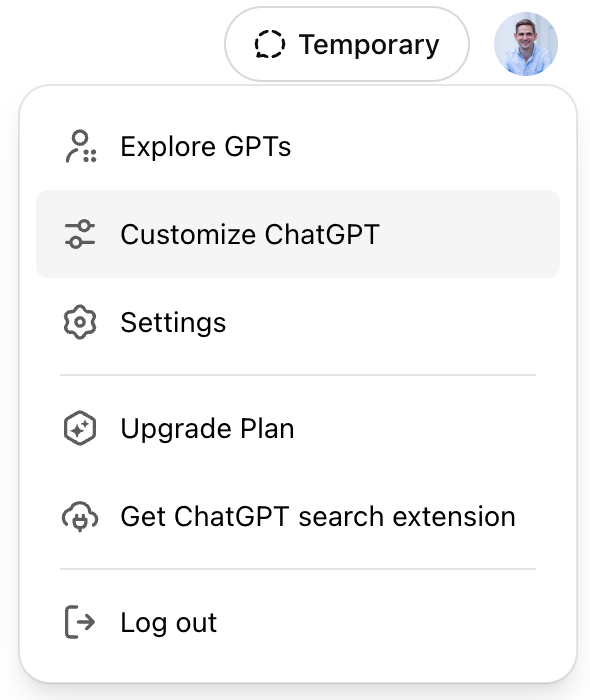
In my case, I’ve provided the following customizations to ensure that ChatGPT gives me the answers I want without having to remind it every time.
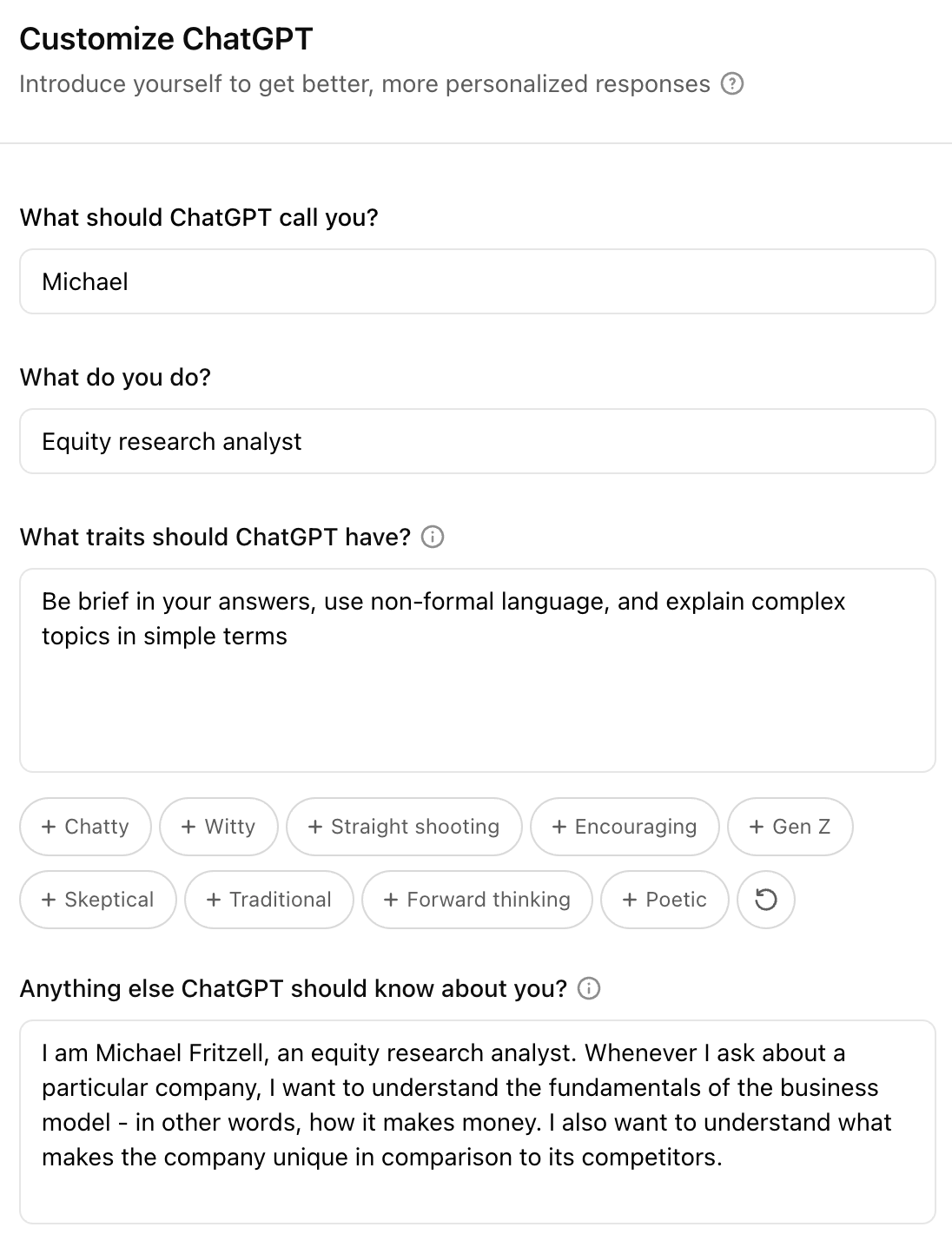
In ChatGPT, you can also use the follow-up question “Can you please remember this?” whenever you want the tool to remember something specific about you. Perhaps something about your preferences or the context in which you’re asking questions. It will then remember this for all future interactions.
The questions you ask your generative AI chatbots can go beyond introductions to specific companies. For example, you can also ask them to :
- Explain challenging concepts. In my TSMC example, I might ask what “CoWoS” means in simple terms. Apparently: chip-on-wafer-on-substrate.
- Describe recent events, for example, “Why did TSMC’s stock price rise on 2 May 2025?” Turns out Daiwa just upgraded the stock.
- Compare a company’s attributes with those of a competitor. For example, I might ask Perplexity to compare TSMC’s dividend policy with that of its competitor, Samsung Electronics. Answer: They have a similar dividend payout ratio.
And the list goes on. You can even ask Perplexity or ChatGPT to create a prompt for itself. In my example, I might tell Perplexity to write a prompt that helps me understand TSMC’s business better. This is what it throws back at me:
Explain TSMC’s business model in simple terms. What does it mean that TSMC is a ‘pure-play foundry’? Who are its main customers, and how does TSMC make money? What are the key advantages that make TSMC dominant in the semiconductor industry compared to other chip manufacturers? Please include how its focus on manufacturing, economies of scale, and customer partnerships contribute to its leadership position.Inputting this new prompt into Perplexity, I get the following answer — an even better one. So don’t be afraid of asking them to write their own prompts.
If you prefer speaking over typing, I recommend the voice-to-text app SuperWhisper. Once installed, you can click “Option + Space Bar” to pull it up, speak into the microphone and then click Option + Space Bar again to get the text to show up on the screen.
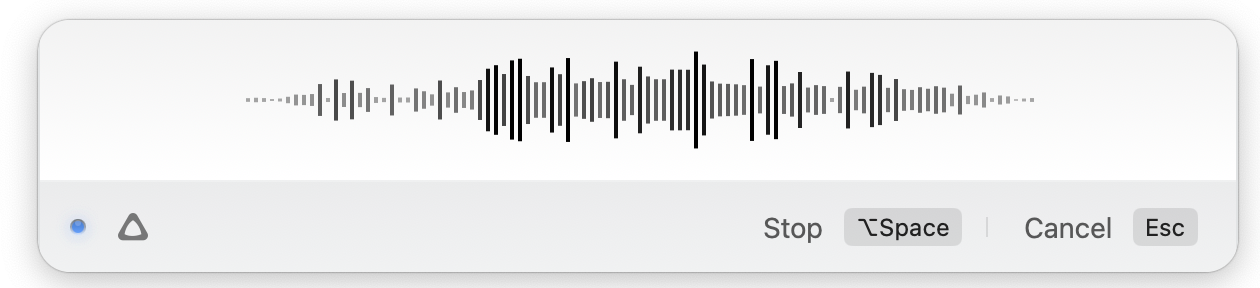
In the Perplexity and ChatGPT mobile apps, you can also click on the button at the bottom-right corner of the screen. This will open up the voice chat mode. The quality of the conversation tends to be excellent, and I often use it for questions I would otherwise use Google search for.
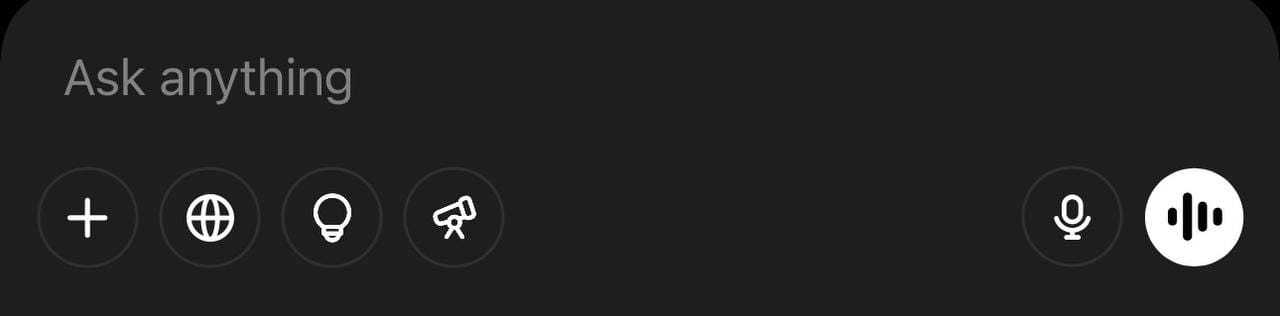
2.2. Compile summaries
Another use case for generative AI tools is to provide summaries of large documents such as PDFs or annual reports.
Most tools, such as ChatGPT, Gemini, Perplexity or Claude, allow you to drag and drop files into the search window and then submit your query.
For example, if I drag and drop TSMC’s 2024 annual report into Google Gemini, I can write the following search query:
I have attached TSMC's 2024 annual report. Provide a summary of the Letter to Shareholders, the Operational Highlights and Financial Highlights and Analysis to help me understand how TSMC is performing as a business in 2024. I then get the following answer — an excellent 353-word summary that tells me the basics about TSMC’s annual report. I learn that 2024 revenue increased ~30% year-on-year and that demand for 3nm technology continues to be strong, with 2nm volume production planned for the second half of 2025.
You can also summarize earnings call transcripts. I’m a long-time user of research platform TIKR, so I tend to search for the ticker, click “Transcripts”, save each as a PDF and then drag and drop them into Google Gemini with the following prompt:
Summarize TSMC’s latest earnings call with focus on guidance changesIf you want to summarize YouTube videos or websites, I recommend Google’s “personalized AI research assistant” NotebookLM. Just click “Try NotebookLM” and then “+ Create new”. Choose one of the options under the section “Link”.
For example, I can paste the Acquired Podcast interview with TSMC’s founder, Morris Chang and ask it to provide a detailed summary. I then get a 2,659-word summary, which takes me about 10 minutes to read, saving me time in the research process.
I also find it helpful to use generative AI tools to summarize research documents that are otherwise difficult to understand. You can ask tools such as ChatGPT to summarize reports in simple terms using the following prompt:
Summarize this research report in great detail using simple termsIn the case of TSMC, I might feed the model Xie, Zhang, Zhang and Guo’s paper “Introduction of Gate-All-Around Field-Effect Transistor (GAAFET)” to understand the technology better. I then get the following answer, explaining the basics about GAAFETs. I can then ask follow-up questions to ensure I understand the paper's arguments fully.
2.3. Q&A with primary source materials
Google’s NotebookLM is not limited to a single document. You can feed it 50 different sources per project (“notebook”) and then ask the model you’ve created specific questions.
If I’m writing a deep dive on TSMC, for example, I might feed Notebook LM the following documents and links:
- The five latest annual reports
- Ten sell-side initiation reports
- The last four quarterly earnings call transcripts
- Six write-ups on the stock from the Value Investors Club
- Acquired’s podcast interview with Morris Chang
If you click “Discover sources” at the top-left corner of the screen, you can sometimes find even more documents that might be worth uploading into NotebookLM.
In my case, I write that I’m interested in TSCM’s business model. I then get the following result:
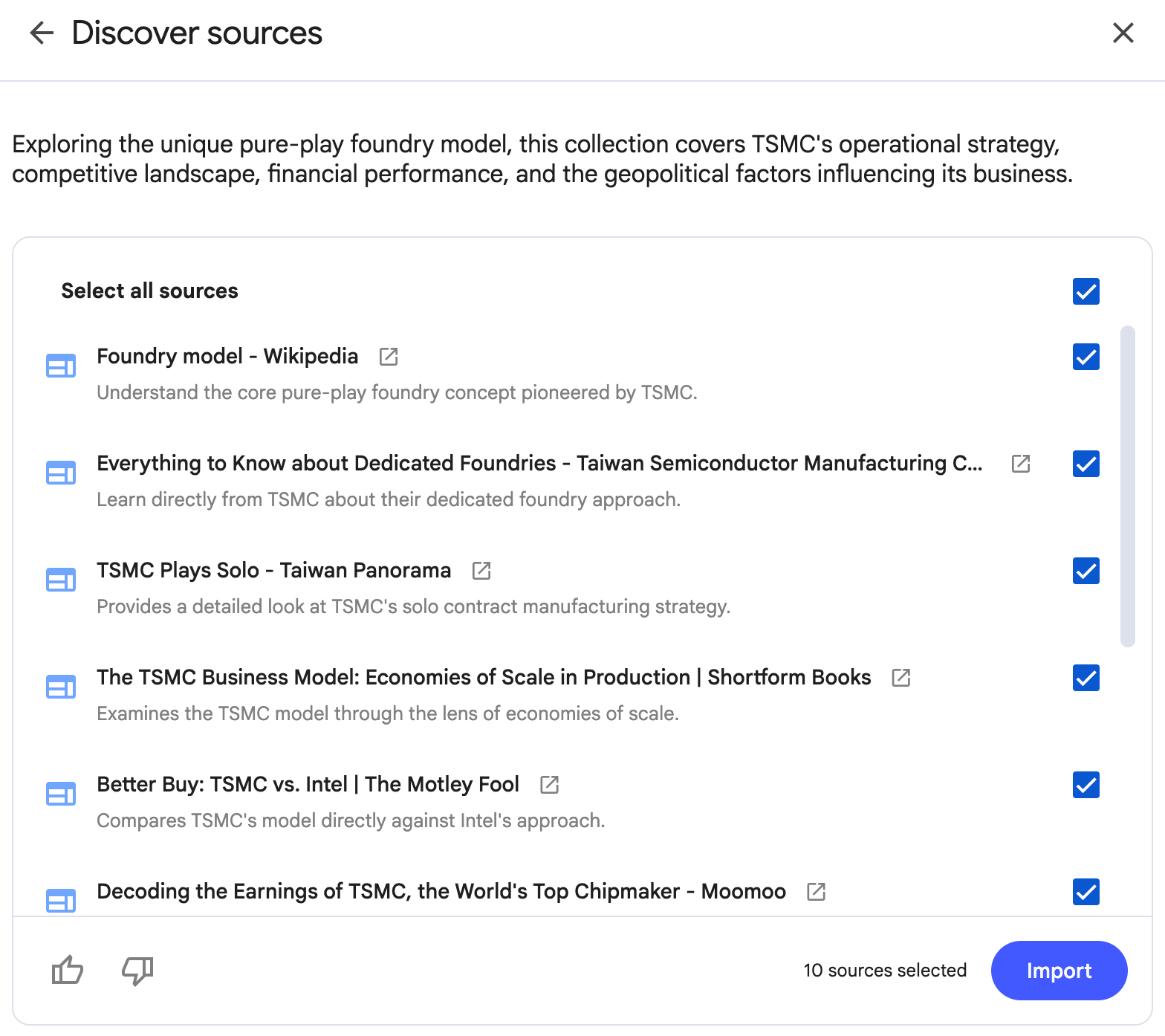
Just check the ones you want and click “Import”.
You can now feed NotebookLM questions about TSMC’s business. Here are a few suggestions on what you might want to ask it:
Explain how TSMC makes money in extremely simple termsProvide an overview of each of TSMC's business segmentsWhat is TSMC's 2025 guidance and how does it compare to previously? List the five biggest factors impacting TSMC's 2025 earningsList the five biggest risks that TSMC is facing todayYou might find it tedious to download and import all these documents. But the benefit is that the model you create through NotebookLM is far less likely to “hallucinate”. In other words, the data will be very reliable. It will even be able to translate documents from foreign languages. You might even feed NotebookLM your own meeting notes, enabling you to find the information you’re looking for faster, and even analyze how the commentary has changed over the years.
2.4. Create a podcast from text
One of my favorite features of NotebookLM is the ability to create a podcast from the documents that I just uploaded into a particular notebook. If there’s any area you’re particularly interested in, you can customise the podcast with specific instructions. Then click “Generate.”
Here is a podcast with two hosts generated from the documents I uploaded in the section above: link.
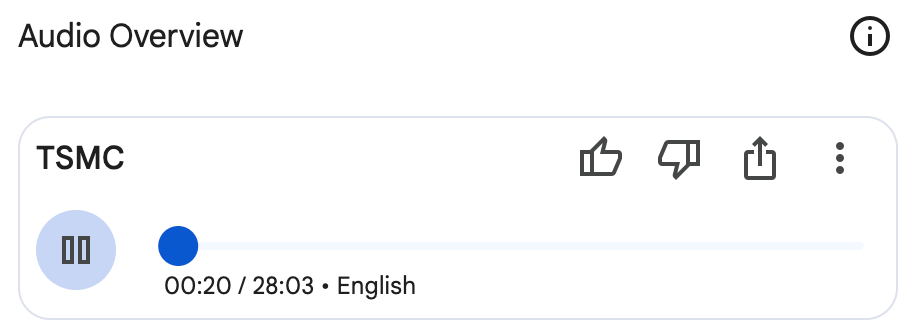
I then typically share the link with my phone using the Telegram Saved Messages feature and listen to it on the subway or while going for a run.
2.5. Generate transcripts from voice
If you have a recording of a meeting, speech, or other type of conversation, you can upload the audio file into NotebookLM. Click the audio file on the left side of the screen, and it will then show you the complete transcript of the audio file, which you can then copy and paste somewhere else.
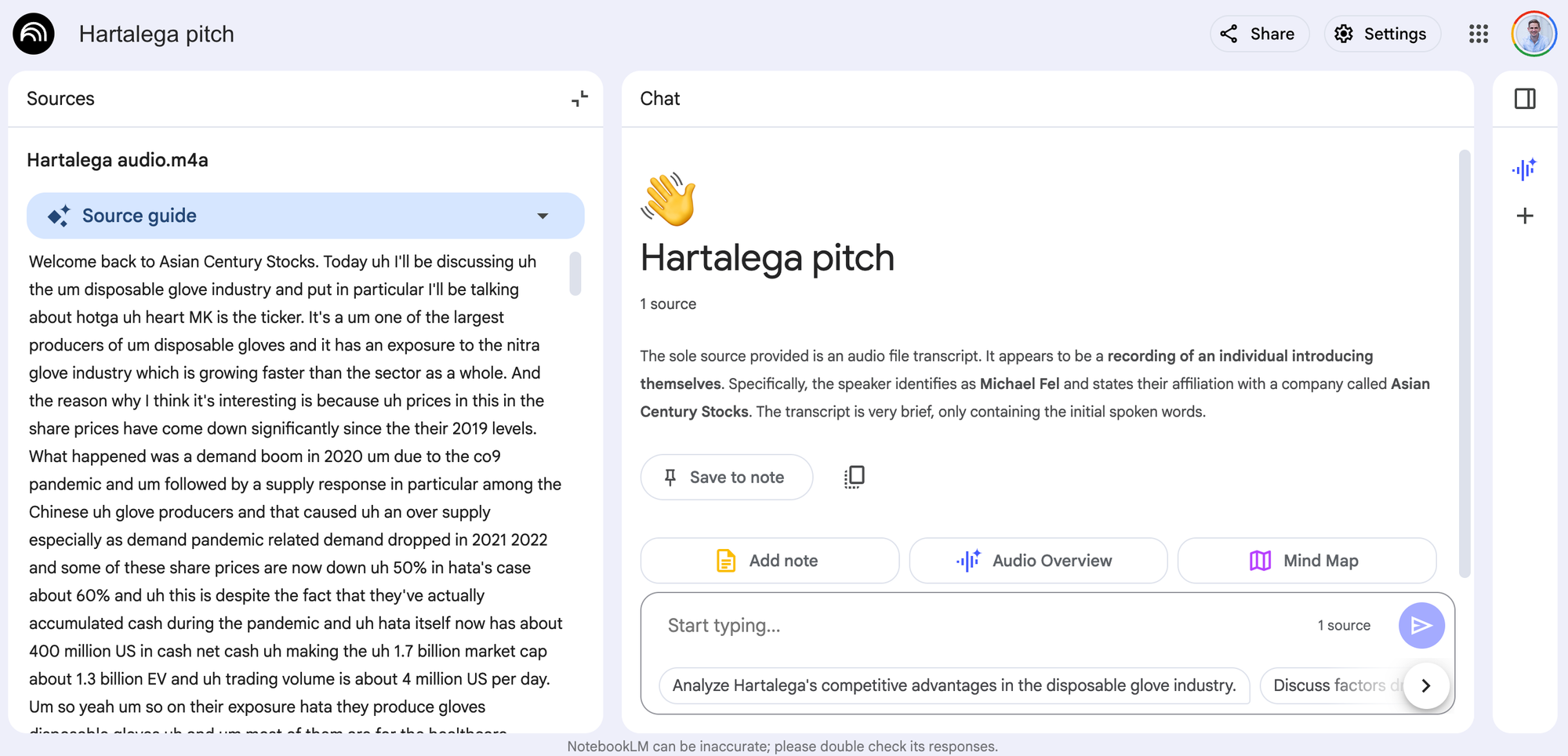
2.6. Deep Research introductory report
In February 2025, OpenAI released Deep Research — a tool that works like a junior research analyst in compiling reports about particular subjects across multiple steps.
These Deep Research reports can take 10 minutes to generate and tend to be thorough. They’ll give you an initial company overview before digging deeper into the specifics.
Here is a prompt that you might use to generate these reports:
Create a deep-dive investment research report on TSMC.
Include:
• Company overview and business model
• Competitive advantages compared to its main competitors
• Discussion of historical financials and the drivers of key numbers
• Industry supply & demand and regulatory framework
• Management's long-term plan and likely growth prospects
• Potential risks to earnings
• Valuation multiples compared to historical levels, the peer group and likely growth prospects
Please cite all sources and highlight areas of uncertainty or controversy.They’ll then come back with questions for you to answer. Then, they scour the Internet, put together the results, and create a report to the best of their abilities.
The beauty of the Deep Research feature is that it can feed from information in other languages — which I consider to be absolutely necessary for companies in Taiwan, South Korea, Japan, Vietnam, etc.
So, which tool should you use? In my view, the ChatGPT Plus and Gemini Advanced Deep Research reports are better than those from Perplexity.
Using the example of TSMC, this is the output I get from the prompt mentioned above: ChatGPT (2,436 words), Gemini (4,790 words), Perplexity (2,492 words).
In my view, the Perplexity report is thin on details and not particularly helpful. The ChatGPT report is decent. But I think Gemini Advanced’s report stands out among the three, especially when you consider that you get 20 Deep Research reports per day. With ChatGPT Plus, you only get 25 Deep Research queries per month.
While impressive, I don’t consider Deep Research reports on par with what you get from experienced analysts. Instead, I use these reports as a first look at a new company I know nothing about. I’ll then go through the source material to learn about the company in greater detail.
2.7. Mind maps to understand structure
Generative AI tool Claude can create conceptual diagrams or mind maps for books, reports, and even videos. For example, I asked Claude to provide a conceptual diagram of the Acquired podcast’s interview with Morris Chang.
I'm providing the link to the Acquired podcast interview with TSMC's Morris Chang. Create a conceptual diagram of this conversationThis is what the model spit out:
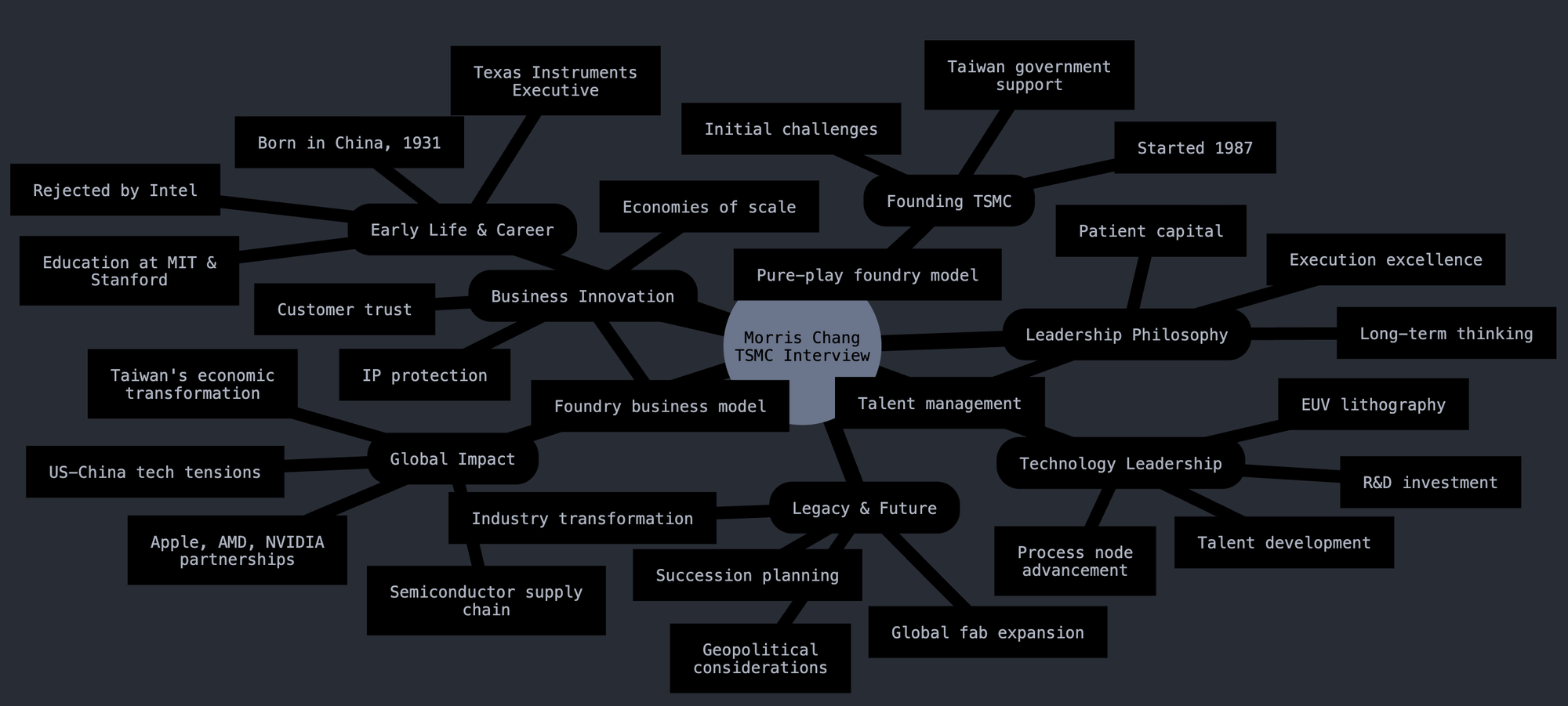
There is not much structure to this conversation, but it still helps me understand its topics of discussion. I might then search the transcript for the sections I’m particularly interested in.
2.8. Idea generation
You'll have to get more creative when it comes to finding new ideas. One way I try to find new ideas is to go ChatGPT, turn on the “🌐 Search” button and then feed it specific prompts.
Here are a few examples of prompts I’ve used in the past:
Stocks with improving fundamentals:
Identify small-cap companies in Singapore that recently upgraded their earnings guidanceStocks with new share buyback programs:
Identify Japanese companies that have recently announced large share buyback programsStocks with improving dividend payouts:
Identify Japanese companies that have materially increased their dividend payout ratios recentlyStocks with insider buying:
Identify publicly-listed stocks in Hong Kong that have recently experienced insider buy transactionsStocks with low valuation multiples:
Identify stable Singaporean stocks with low P/E multiplesStocks benefitting from a particular trend:
Which Singaporean industries benefit most if interest rates drop?Suppliers or customers benefitting from the success of a company:
List suppliers to TSMC that benefit from its capacity growthPeers to specific publicly listed stocks:
Provide a list of publicly listed companies that operate in the same industry as TSMCThese prompts may not be perfect, but they can still give you that initial idea. Then I typically ask Gemini to create a Deep Research report to understand whether I want to dig deeper into a particular stock.
2.9. Analyze earnings call sentiment
There are specialized services that provide sentiment analysis for earnings calls. Bloomberg has tools to detect sentiment, as do AlphaSense and several other services.
But sticking with the main generative AI tools discussed above, my approach has been to upload a series of quarterly earnings call transcripts into NotebookLM and then ask it sentiment-related questions like these:
How has the tone of TSMC's earnings calls changed over the past 4 quarters?Identify positive vs. negative sentiment trends in TSMC management's remarks over the past four quartersHighlight shifts in sentiment around specific topics (e.g., margins, growth) in TSMC's earnings calls over time.Alternatively, you can ask NotebookLM to rank the sentiment of each earnings call from a scale of 1 to 10, to understand whether there’s been a trend shift more recently:
Rank each of TSMC's last four earnings call in terms of positive sentiment on a scale from 1 (lowest) to 10 (highest)OpenAI’s GPT-4 and later versions are known to be particularly strong at assessing sentiment from text. But in the above examples, I think NotebookLM did a pretty good job, too.
2.10. Write beautiful language
For creative writing, ChatGPT is generally considered to be the best generative AI tool, followed by Claude.
ChatGPT knows what it’s like to be a value investor in Asia. When I ask it to write a Haiku poem about our collective experience investing in the region, it gives me the following:
Stocks dip, hope persists,
In the East, value hunts deep,
Patience wins the day.
Isn’t that the truth? But on a more serious note, you can use ChatGPT to write polished emails, marketing messages and summaries — anything that’s supposed to sound formal or polished.
I’ve found it essential to let ChatGPT know what format you’d like the language to be in, the tone you want the language to be in, and perhaps even the voice.
Here is an example I used for a summary of TSMC’s Wikipedia page, using my voice, which the ChatGPT is able to download from the Internet:
Generate a 300-word summary of TSMC's Wikipedia page. I will want to see the key details, for example including its history, management and production capabilities. You are a financial analyst writing the summary for your portfolio manager boss. Write it in flowing, easy-to-understand text in the tone of Michael Fritzell of the Substack newsletter Asian Century Stocks. Here is the result from that prompt. As you can tell, it’s not perfect and reads more like a press release than serious financial research.
So I suggest treating the output as a draft and then rewriting it in your own words. Otherwise, it’ll be evident that you’ve outsourced the writing task to ChatGPT.
You can also use generative AI tools to detect grammatical mistakes. In the past four years, I’ve been using the proofreading tool Grammarly to ensure the language is somewhat readable. But if you’re based in the United States, you can now use Google Gemini to proofread text directly in Google Docs or the “Help me write” feature in Google Chrome.
You can also paste an email into ChatGPT and make it into a more polished version of itself. For example, this is what ChatGPT comes up with when I ask it to rewrite an email to TSMC’s Morris Chang asking for an interview. I gave it the following prompt:
Rewrite this email to make it more formal and polite: "Dear Morris Chang, my name is Michael Fritzell and I run a Substack newsletter called Asian Century Stocks. I'm writing you because I want to ask whether you would be willing to participate in an interview for the benefit of my readers. Thanks, Michael"This is what ChatGPT comes up with:
Subject: Interview Invitation for Asian Century Stocks Newsletter
Dear Dr. Chang,
I hope this message finds you well. My name is Michael Fritzell, and I am the publisher of the Substack newsletter "Asian Century Stocks," which focuses on in-depth analysis of Asian equity markets.
I am writing to respectfully inquire whether you might be willing to participate in an interview for the benefit of our readers. Your insights and experience would be of tremendous value to our audience.
Thank you very much for considering this request. I would be honored to hear from you at your convenience.
Warm regards,
Michael Fritzell
Publisher, Asian Century Stocks
Not bad, right? I doubt Morris Chang would ever reply, but the email reads beautifully. The language sounds polite and formal.
I personally recommend using ChatGPT to fix grammar and factual mistakes and make sentences sound more formal and polite. But make sure to read the output so that it doesn’t sound like it’s been produced by a tool like ChatGPT.
3. Conclusion
I think the winning strategy is to:
- Install the free version of Perplexity, especially if you use a Mac computer. Whenever a question pops up in your head, just press “⌘ + Shift + D” to ask the question in the Perplexity window that pops up. And install the Perplexity app on your phone whenever you need advanced search on the go.
- If you have complex problems you need to solve, pay for ChatGPT Plus, as you’ll gain access to their o3 model. It’s amazing.
- If you need Deep Research reports on individual stocks, pay for Gemini Advanced and use detailed prompts such as the one I mentioned above. Twenty reports per day should be enough to keep you occupied.
The other tools — such as podcast generation via NotebookLM, conceptual charts in Claude, searching online using Perplexity, generating summaries through Gemini — can all be used without premium subscriptions. Their output seems good enough for me.
If you want to learn more about using generative AI tools, check out AI researcher Andrej Karpathy’s YouTube video on that topic. It’s fantastic and well worth two hours of your time.
Regards,
Michael

Thanks for reading Asian Century Stocks.
Consider becoming a subscriber! You’ll get 20x high-quality deep-dives per year, thematic reports and full portfolio disclosure - all for the price of a few weekly cappuccinos: